True platforms let you create
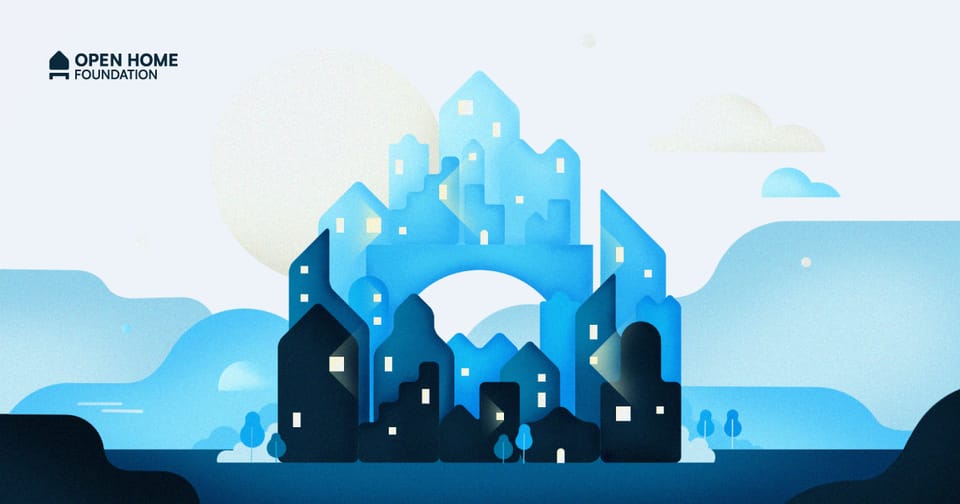
Welcome to the August edition of the Open Home Foundation newsletter, the place to learn about the latest and greatest things for your smart home that improve its privacy, choice, and sustainability.
The Open Home newsletter is written by Paulus Schoutsen - President of the Open Home Foundation, founder of Home Assistant, and Nabu Casa. Was this email forwarded to you? Subscribe here!
It's the summer holidays for many of us, and I hope like me you’ve taken a well-deserved break. But as we all know, the Open Home never rests. In this issue, I want to explore what makes a smart home platform, new beautiful badges, and changes to Works with Home Assistant.
What is a platform?
When talking about the smart home, we often say “platforms”. A common definition is that a platform brings all devices in a home together and offers users a single place to track their data, control their devices and manage automations.
I don’t think that this definition is correct because it misses an important aspect: a platform should allow others to build on top of it. A platform should unlock things that the original creators didn’t make themselves - it should be an enabler for others to create value.
Let's take a look at the smart home “platforms” out there:
Alexa - Believed to be the largest, with over 500 million Alexa devices, but I don’t consider them a smart home platform. The only way a user can interact with the devices integrated into Alexa is via hardware and software created by Amazon. Sure, you could create an Alexa Skill, but that branding is comically ironic considering how limited it is in functionality; most are just device integrations or triggers for audio snippets from the cloud.
Google - They recently launched Google Home API, and developers are starting to use it to connect their apps to smart home devices (think a meditation app that dims the lights and silences a smart doorbell). As it stands, it is pretty basic, and as a developer I might think twice about putting time towards something that might not last, considering Google’s track record in killing smart home APIs. There is also a new automation scripting tool still in preview, but it looks heavily inspired by 2014’s Home Assistant YAML automations.
Apple - The HomeKit API might be the best of these three. You can control devices in alternative dashboards and build slightly richer automations via third-party (mostly paid) apps. These still have to run on the HomeKit home hub, so you’re not adding functionality; you're unlocking buried functionality they decided not to expose to the user via their Home app.
A big issue, which is the first reason these three don’t deserve platform status, is they don’t allow any feasible access to your home’s data. How can you build anything new with half the picture? Want to monitor your energy usage on a device level, and maybe link that to an API that calculates the CO2 per device, the options to accomplish this range from total hacks to impossible.
What about Matter? Well, Matter is definitely a platform, it’s a device platform. Matter, or other smart home devices, are like the wheels of a car. They are critically important for functioning, but you need a central place to sit, steer, and decide the vehicle's destination.
Which brings us to the next big limitation, these so-called platforms attempt to lock out DIY devices or services. While this isn’t something everyone will want, it is an essential part of being a platform. With Windows, like it or hate it, anyone has the option to build hardware and software for that platform. Now try to connect anything you’ve built to one of these so-called "smart home platforms", prepare for a lot of cumbersome developer programs or weird workarounds, and get ready for fees and certifications if you want to sell this creation even in limited numbers.
These walls and limitations make these less platforms, but more closed ecosystems. Exposing some device control or automation functionality to developers, but not allowing them to fully build new features or experiences.
There is only one
From our perspective, there is only one smart home platform: Home Assistant. It is built on the idea of choice: your smart home data is stored locally, and you are in full control of what happens with it. With Home Assistant, data can be made available to third parties when you grant permission. There is an API that allows full control of all devices, querying of device history, and managing of automations. You can completely change the UI with custom cards and themes.
More than that, you can fully replace almost any part of the platform with a third-party alternative, whether that's the front end, automation engine, voice control, or database. If you build a device or service that you want to add to Home Assistant, you can use the in-depth documentation and APIs to add it in. When large language models (LLMs) came around, we integrated them into Home Assistant, giving you the choice to control your home with AI. As we’re a platform, we were able to beat these closed ecosystems and implemented their own LLM assistants before they could, while giving users more control over their data than they could ever provide.
ESPHome, another Open Home Foundation project, is the ultimate device platform. It allows anyone to easily build their own smart home devices, and guess what, they can connect seamlessly to Home Assistant. Several creators have already turned these creations into businesses, without a full background in hardware or software engineering, it's just that easy and open.
Creator Everything Smart Home built a business around his ESPHome presence sensors.
With Home Assistant you get a smart home platform that you can completely make your own. There’s also good news if you’re stuck on one of these closed ecosystems, Home Assistant allows you to connect all of the above-mentioned smart speakers and use them to control Home Assistant connected devices… because it's a true platform.
Home Assistant 2024.8: Beautiful badges

If you think the summer is for quiet releases, Home Assistant did another large substantial release with 2024.8. Badges have been around for many years, and haven’t had an update in a long time. They’ve been redone from the ground up, not just matching but adding functionality like drag-and-drop, a high level of customization, and visibility settings.

An important, but not breaking change, is renaming Service Calls to Actions. This will make it much easier for new users to understand the difference between services (ex. weather app integration), and actions (ex. turning on a light). Don’t worry about updating all your automations; the editor accepts both the old and new terminology.
A new incredibly useful feature is the addition of date created and modified into our data tables. These are hidden by default so hit the settings cog (⚙︎) and add them in - and start finding those recently added or changed devices. Speaking of recently added, another 11 new integrations were added this month along with 7 more brought to the UI. There are plenty more additions and improvements, take a look at the full release notes.

WWHA goes from NC to OHF
After two successful years of Works with Home Assistant, we’re continuing our work to improve this program. With this in mind, the program will move to the Open Home Foundation, which will ensure its independence and that it is always aligned with the values of the Open Home.
Another important change is moving to device-by-device certification instead of certifying an entire brand. Going forward, it will be much clearer to see which devices provide the best experience out of the box, with support you can count on. One final change is the removal of the Works via the cloud with Home Assistant badge, and this should come as no surprise if you have read previous newsletters. We believe cloud-based products are always doomed to stop working. It didn’t make sense to include the cloud in a program about long-lasting support.
If you make devices and haven’t checked it out Works with Home Assistant - its an affordable way to increase your Open Home credentials and reach many Home Assistant users.

OHF support brings HACS to v2.0
Home Assistant's Community Store, HACS, has now hit v2.0, gaining some big improvements that continue to make it the best way to find, install, and update awesome community-made integrations and UI elements. This follows HACS being added as an Open Home Foundation collaboration partner, recognizing its important role in Home Assistant’s open ecosystem.
This update bring much faster downloads, along with a new frontend that matches the Home Assistant look and feel. You also get native Home Assistant actionable notifications for updates and repairs.

Community highlights
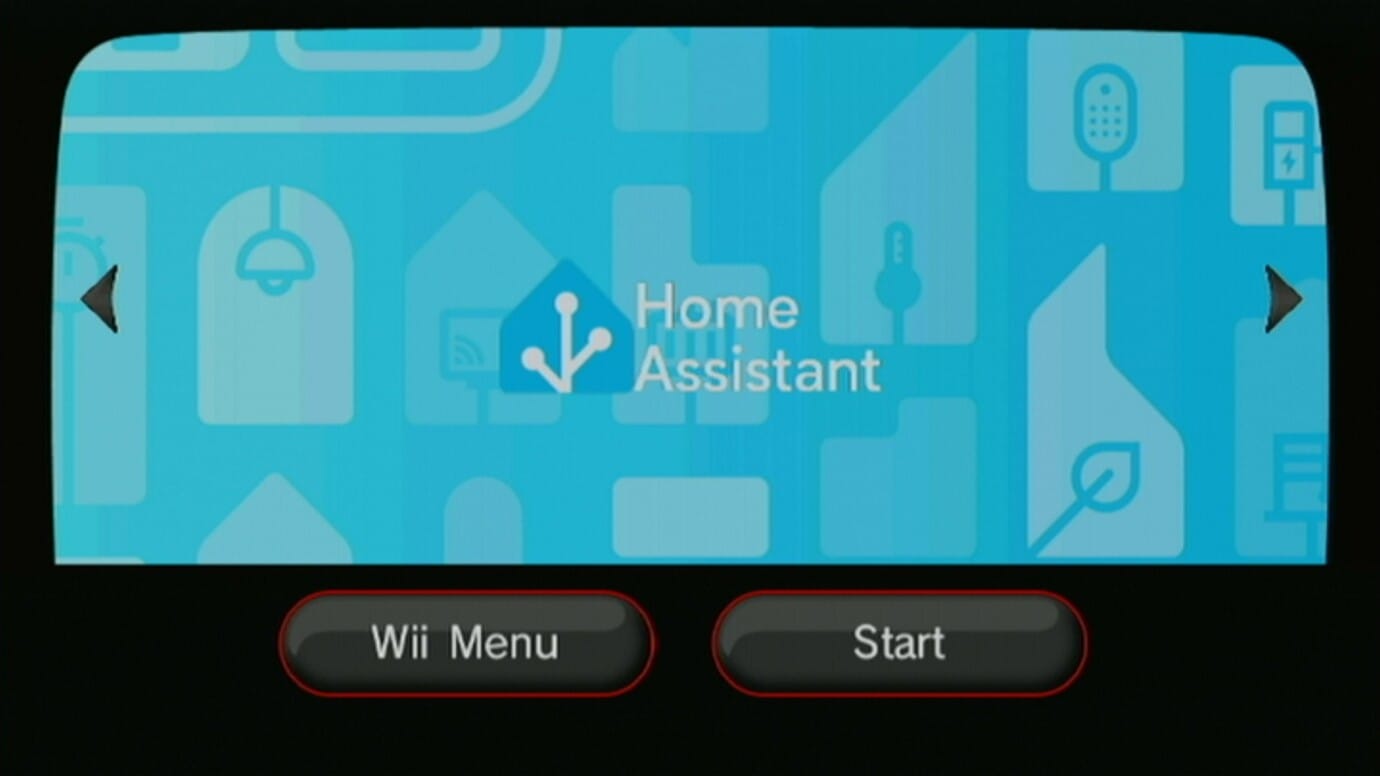
Wii needed this dashboard
Yes, you can now control your home from a Homebrew-enabled Wii thanks to shekel_surfer_64. The Wii Home Assistant Channel allows you to control dashboards with your Wiimote, now you can turn on your AC after an intense match of Wii Sports Tennis.
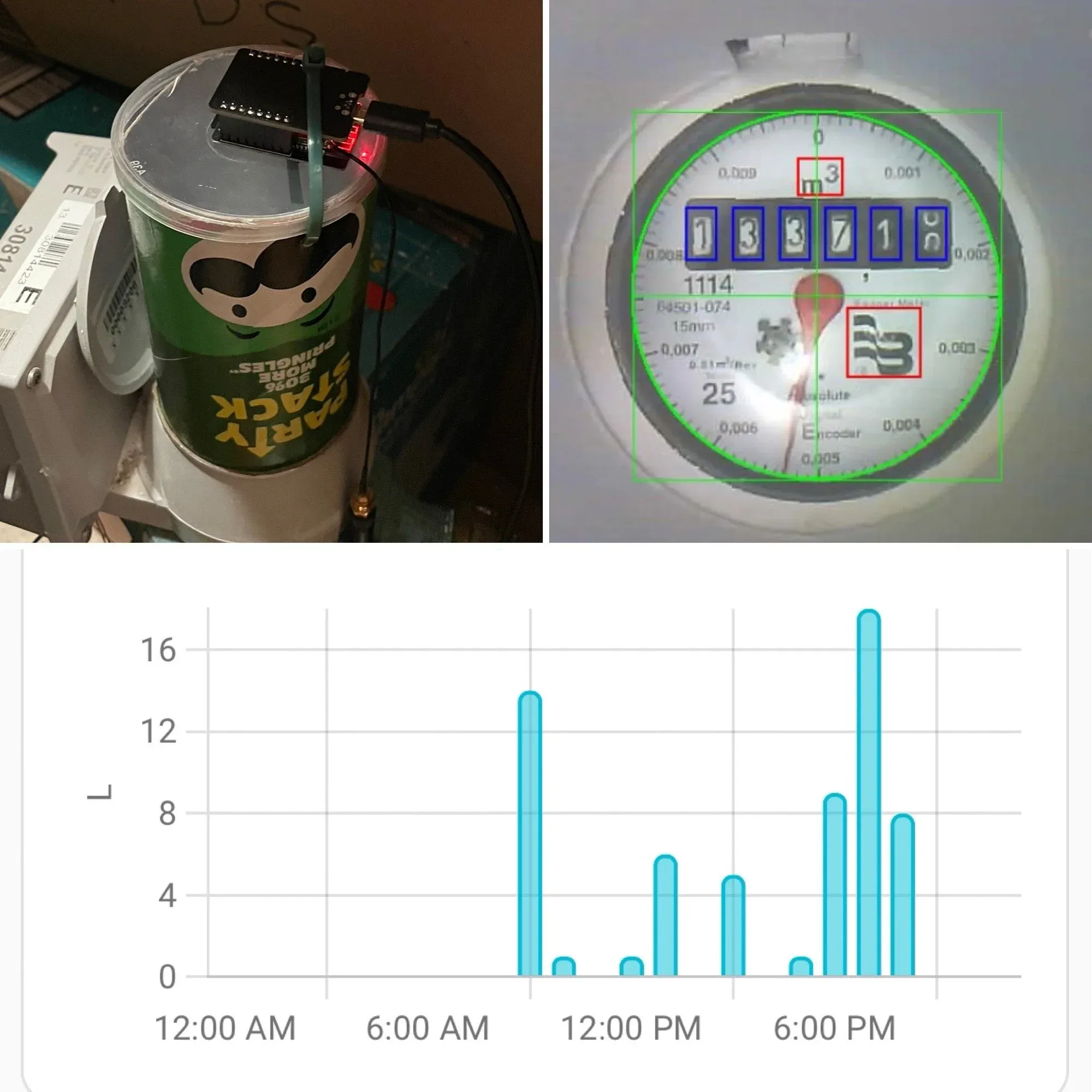
Snacks meets edge AI
Using an ESP32, a camera, and an empty Pringles can - all cobbled together with the very impressive AI-on-the-edge-device project u/rastrillo built an analog meter reader that sends its readings to Home Assistant.
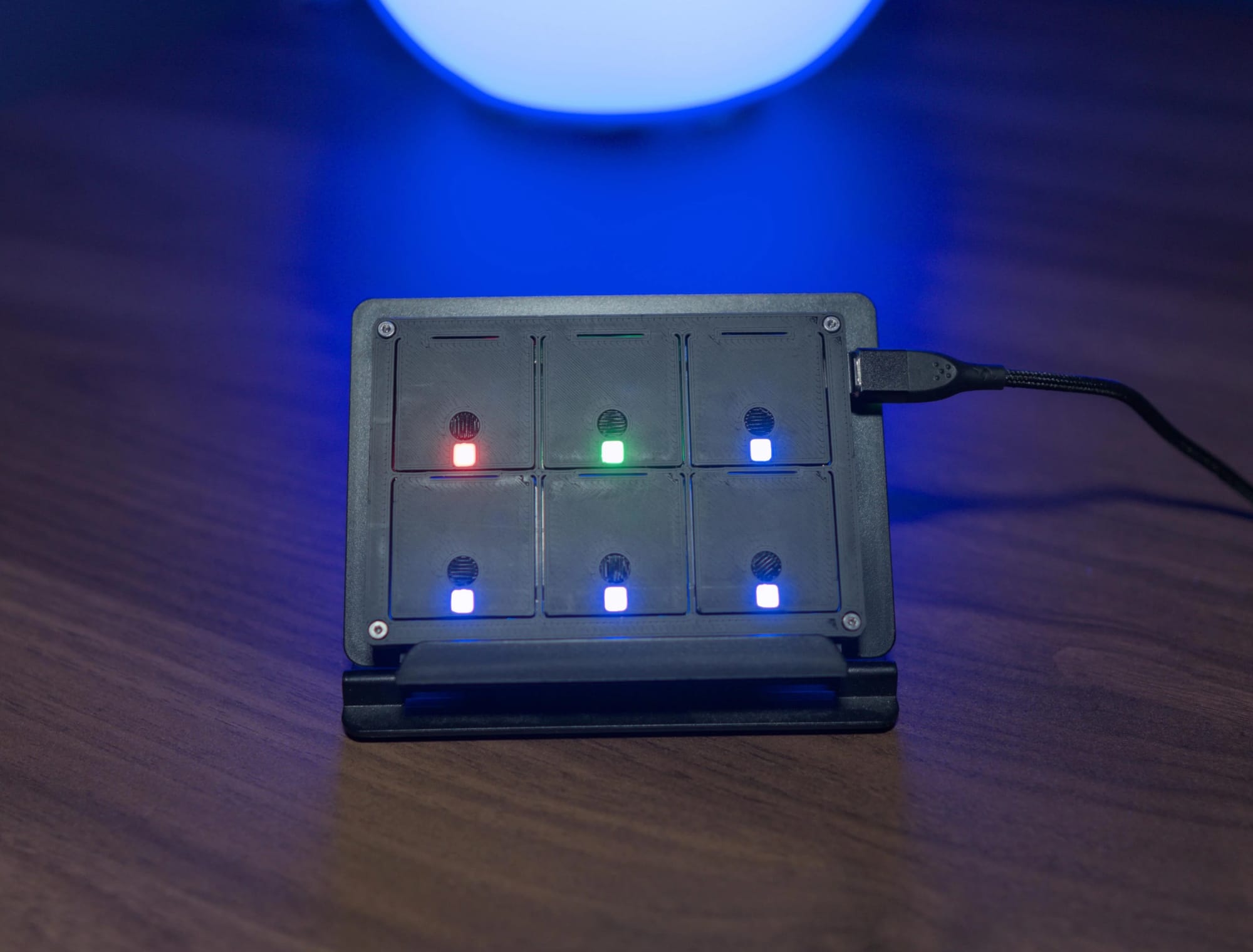
DIY smart buttons
Here is an almost Streamdeck-style set of smart buttons made by u/drummingpro that combines a Zigbee-enabled ESP32, 3D-printed shell, and bespoke printed circuit board. The creator even made some Home Assistant Blueprints to get it all set up.
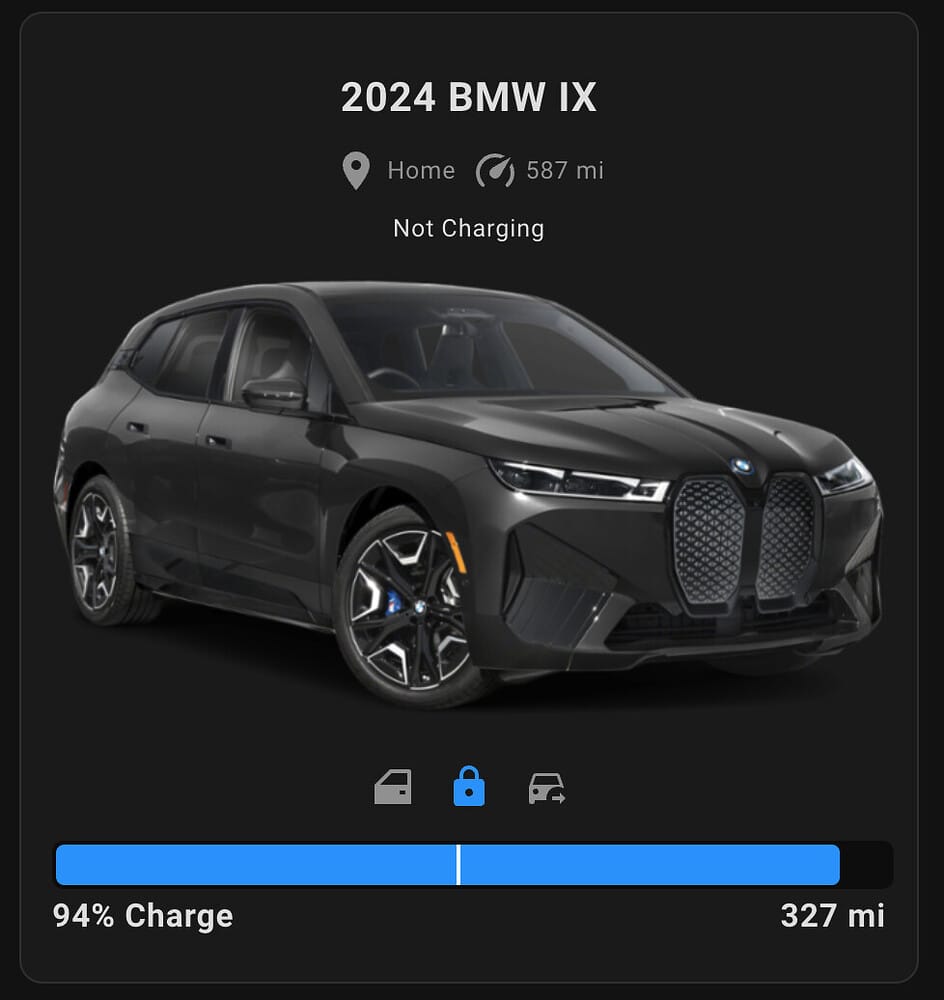
Driving never looked this good
WJD's slick new Ultra Vehicle Custom Card shows your cars charge, lock status, and even fuel level (yes this isn’t just for EVs) in large visually appealing card.
In other news
- Sonos CEO in AMA says the old app can’t be rereleased due to cloud changes - This broken app has lost them sales and delayed the release of new products, maybe taking a working local solution to the cloud is a bad idea? (Reddit)
- Logitech CEO forgot that they were still selling their smart doorbell - she had to be corrected by her own marketing department, and also mentioned a mouse with a subscription, maybe not the best interview. (Jennifer Pattison Tuohy / Nilay Patel, The Verge)
- In a survey of 75 IoT companies, 28% did not have a way to report a vulnerability to the company - Please set up a vulnerability reporting procedure and save your customers from becoming part of a botnet. (Stacey Higginbotham, Consumer Reports)
- Someone trying to build a Home Assistant integration for their smart battery unveils the company's incredibly weak security - They found the master encryption key could be cracked in less than a day, giving access to 40,000 homes and 200MW of power. (Dan Goodin, Ars Technica)
Enjoy this newsletter?
Forward to a friend, sharing is caring.
Anything else? Hit reply to send us feedback or say hello. We read everything!
|